Overview
If you offer additional services like haul-away or yard deodorizing, consider bundling them with your scooping service into convenient packages. Offering service plans (packages) can bring a range of benefits for both your business and your customers. Here are the key advantages:
For your business:
- Competitive advantage – service plans can differentiate your offering from competitors
- Operational efficiency – knowing what services are scheduled helps you plan staff and resources better
- Upselling opportunities – once a customer is on a plan, it’s easier to offer upgrades, add-ons, or premium tiers
- Reaching a bigger audience – you can offer tiered plans (e.g., Basic, Standard, Premium) to attract different customer types with different needs.
For your customers:
- Cost savings – bundled services are often cheaper than paying for each one separately. Customers appreciate the perceived value.
- Convenience – they don’t have to remember to schedule or pay for every single service, it’s handled for them.
How to create service plans in Sweep&Go
If your services and pricing don’t depend on the number of dogs and cleanup frequency, you may choose the service plans option.
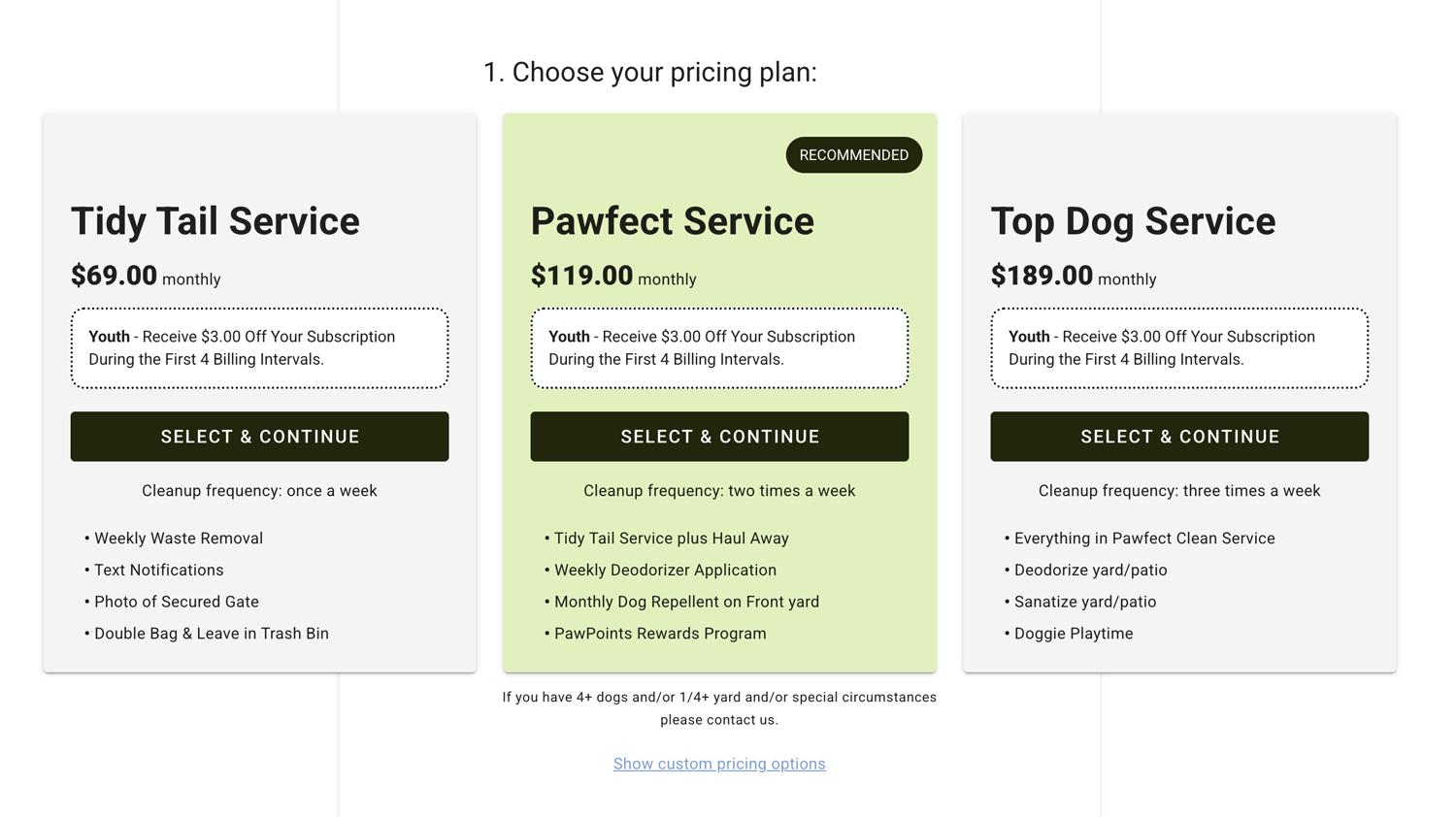
Pricing plans table
1. Go to Settings > Pricing Setup > Service plans > Create new plan
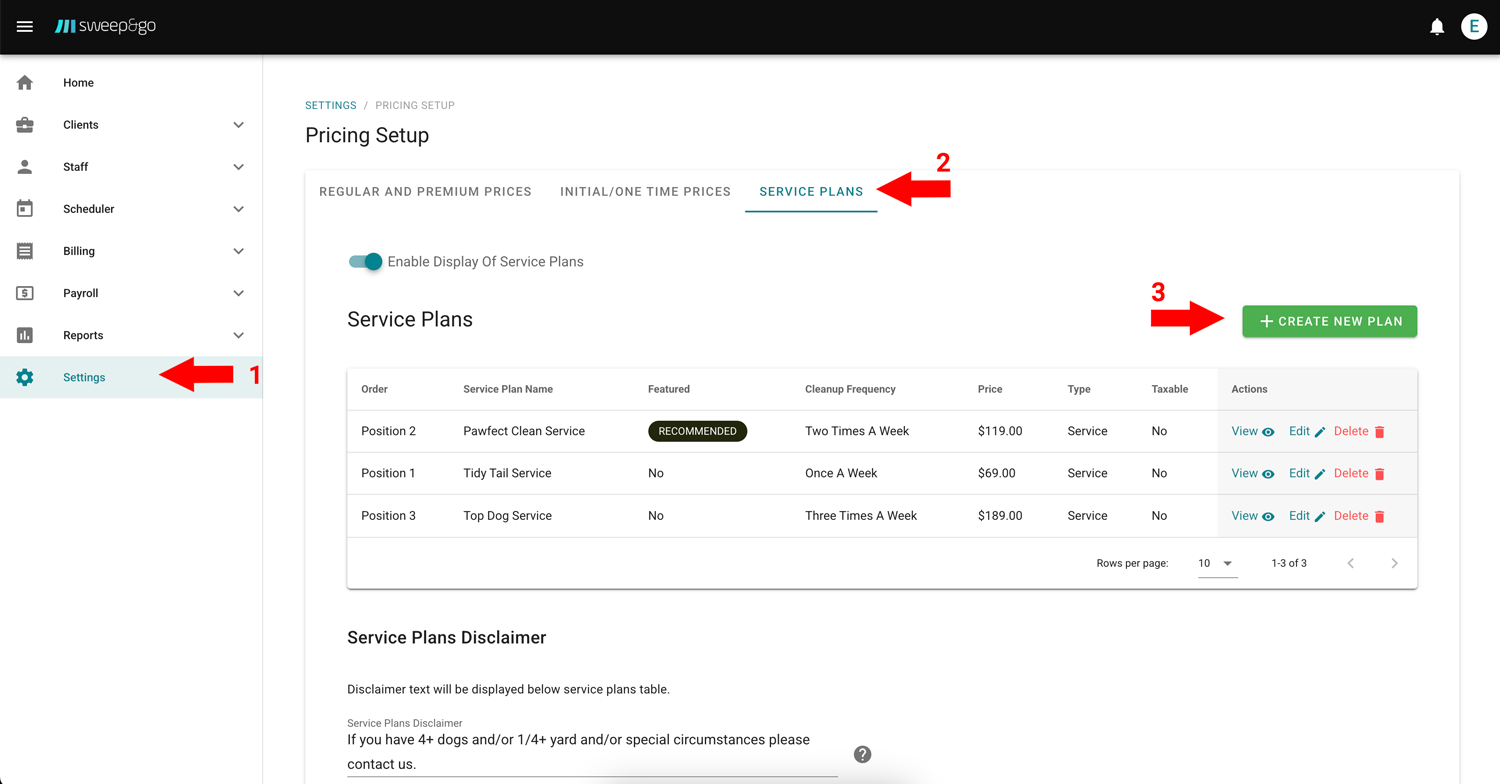
Creating a new service plan
The best number of service plans to offer is typically three. Three options give customers enough choice without confusing them. Too many plans can cause decision fatigue.
Good-Better-Best strategy helps guide customers toward the “middle” option (often the most appealing in terms of value and features) while still offering budget and premium choices.
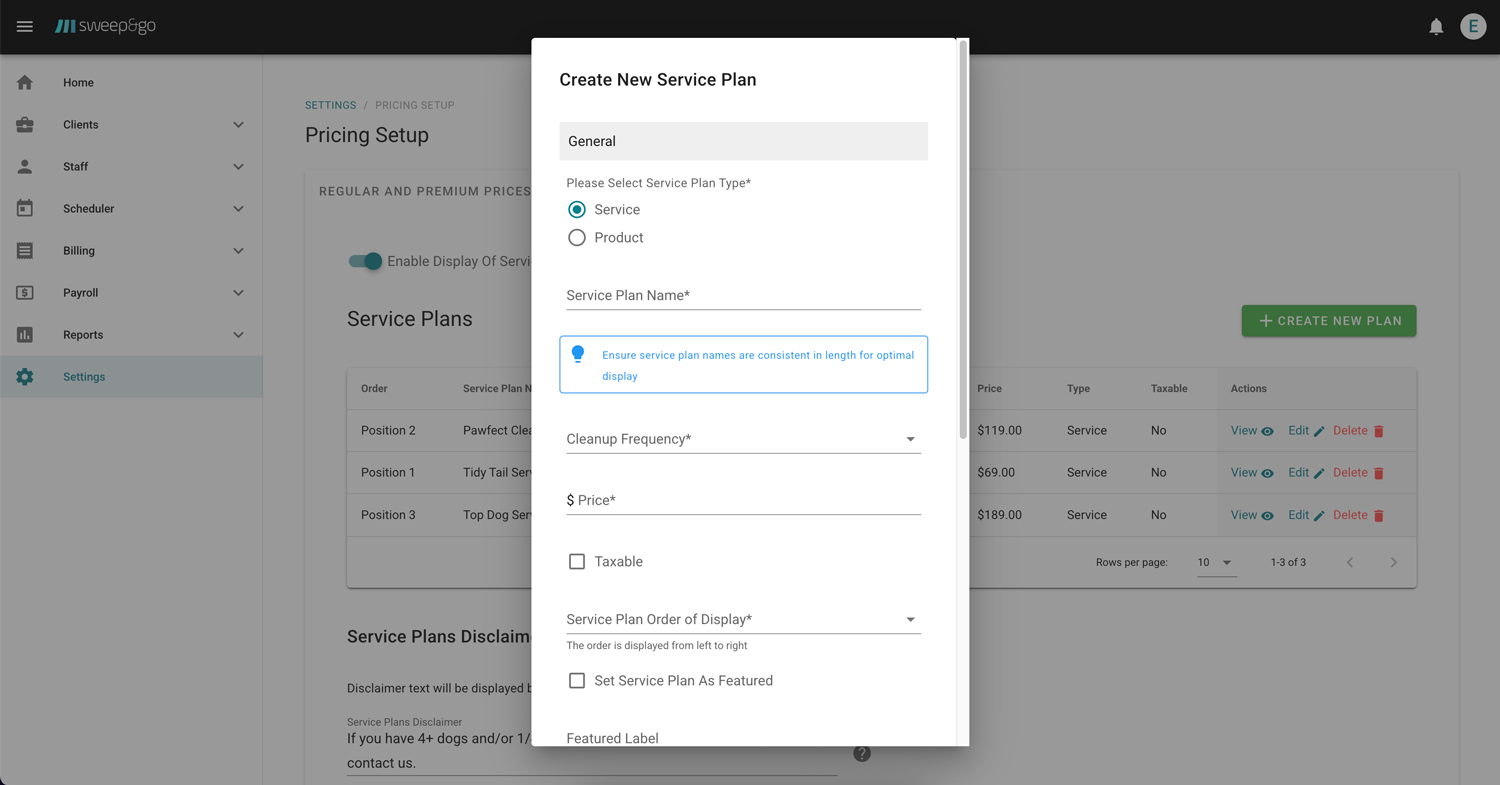
Create a new service plan dialog
2. First, you want to Select Service Plan Type
- Service or
- Product
3. Then, add service plan name
4. Select cleanup frequency
5. Add a price
6. Select service plan order of display – if you don’t want to display the service plan on your onboarding form choose “Do not display” option
7. If “Set service plan as featured” is enabled, a label will appear on the plan. You can define this label in the “Featured label” field. Example:
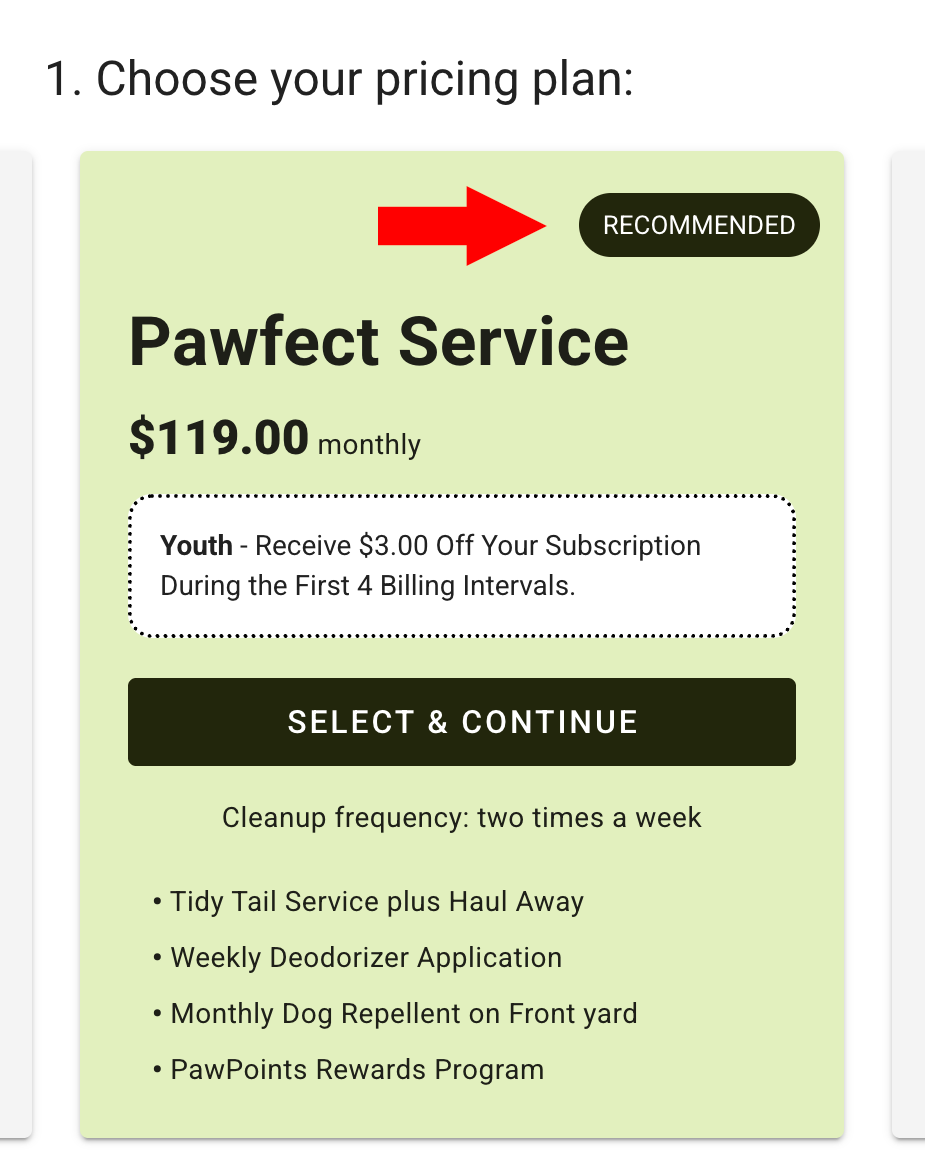
Featured plan label
8. Add detailed description of all services included in the selected service plan, example : Weekly Deodorizer Application, On the way notifications, Gate securely closed after each visit, etc.
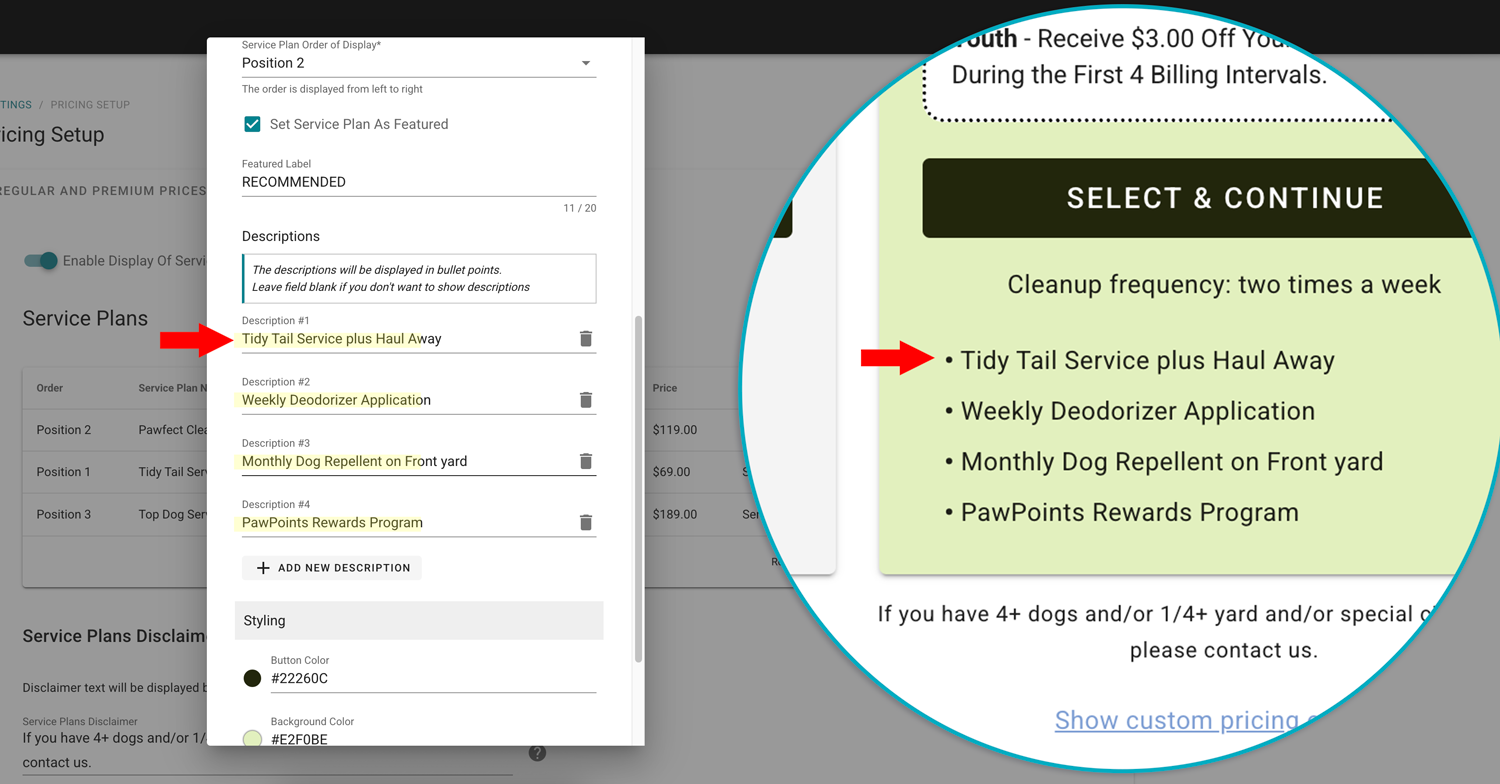
Service plan descriptions
9. Customize the appearance of your pricing plans to match your brand
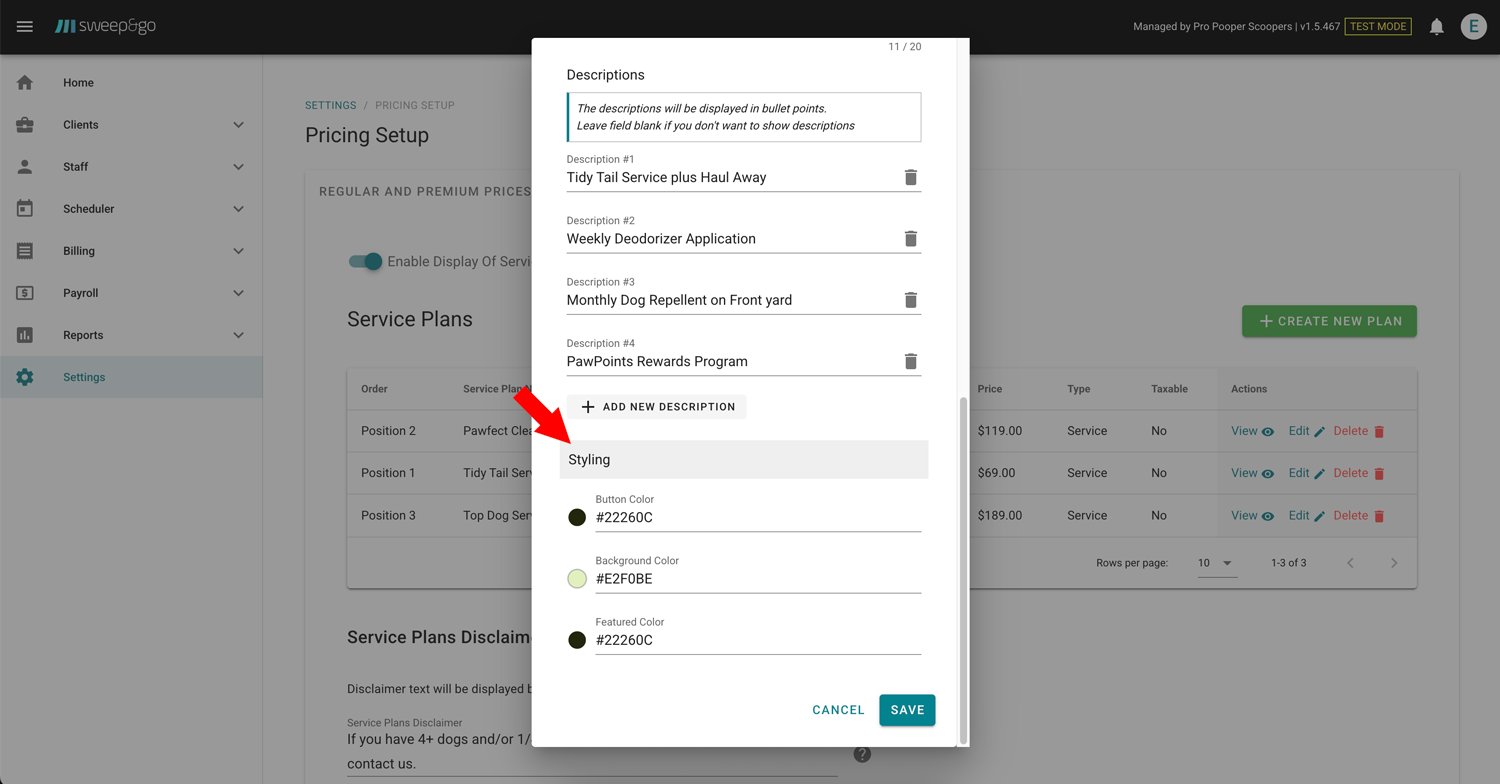
Style pricing plans to fit your brand
* For styling service plans in WordPress please check the following tutorial
https://docs.scoopandgo.com/client-onboarding/styling_pricing_plans/
10. Click Save
After creating Service Plans, you may add service plans disclaimer:
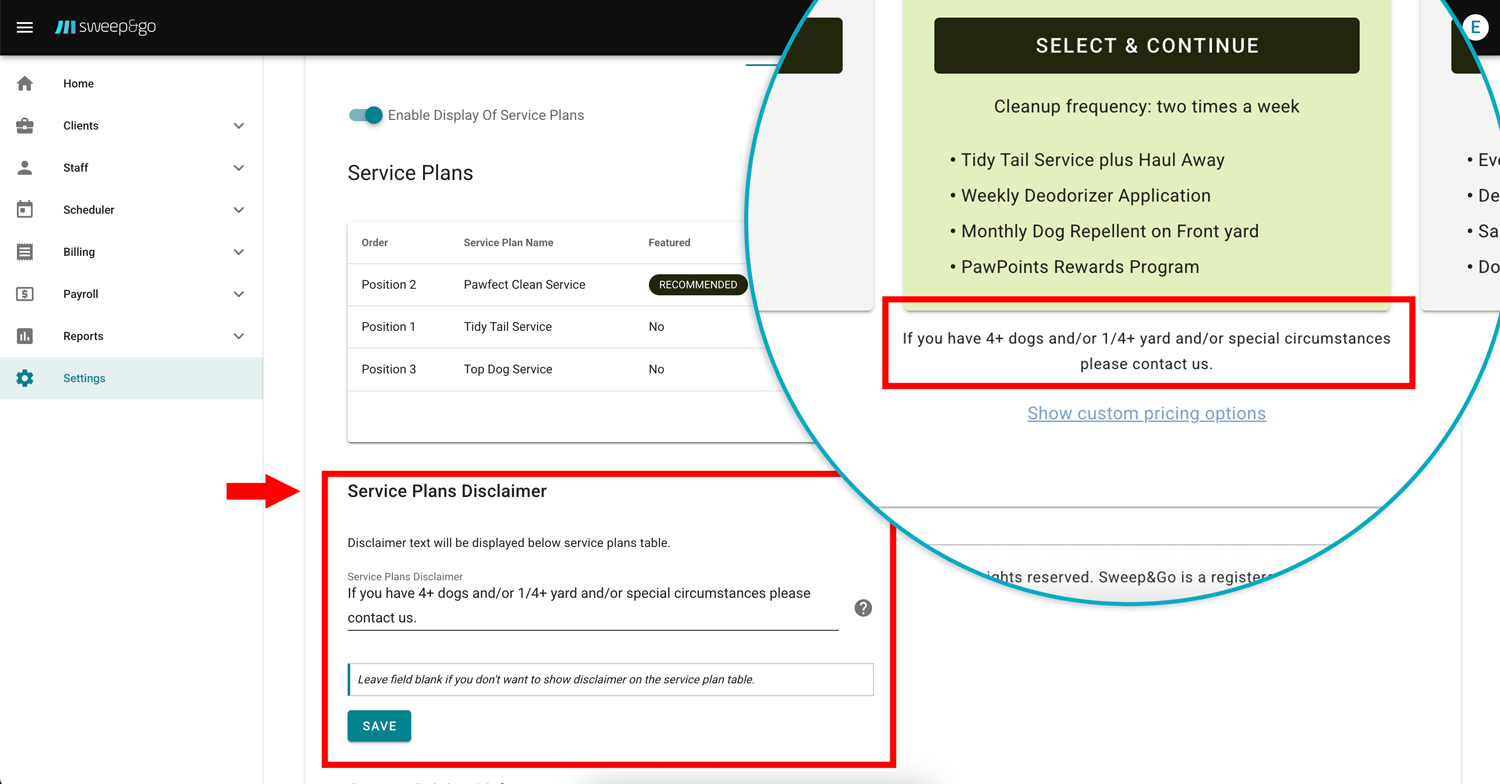
Service plan disclaimer
Also, if potential customers still can subscribe only based on number of dogs and cleanup frequency you may enable display of Custom Pricing Link:
* This option works only if you are using Prebuilt Client Onboarding form
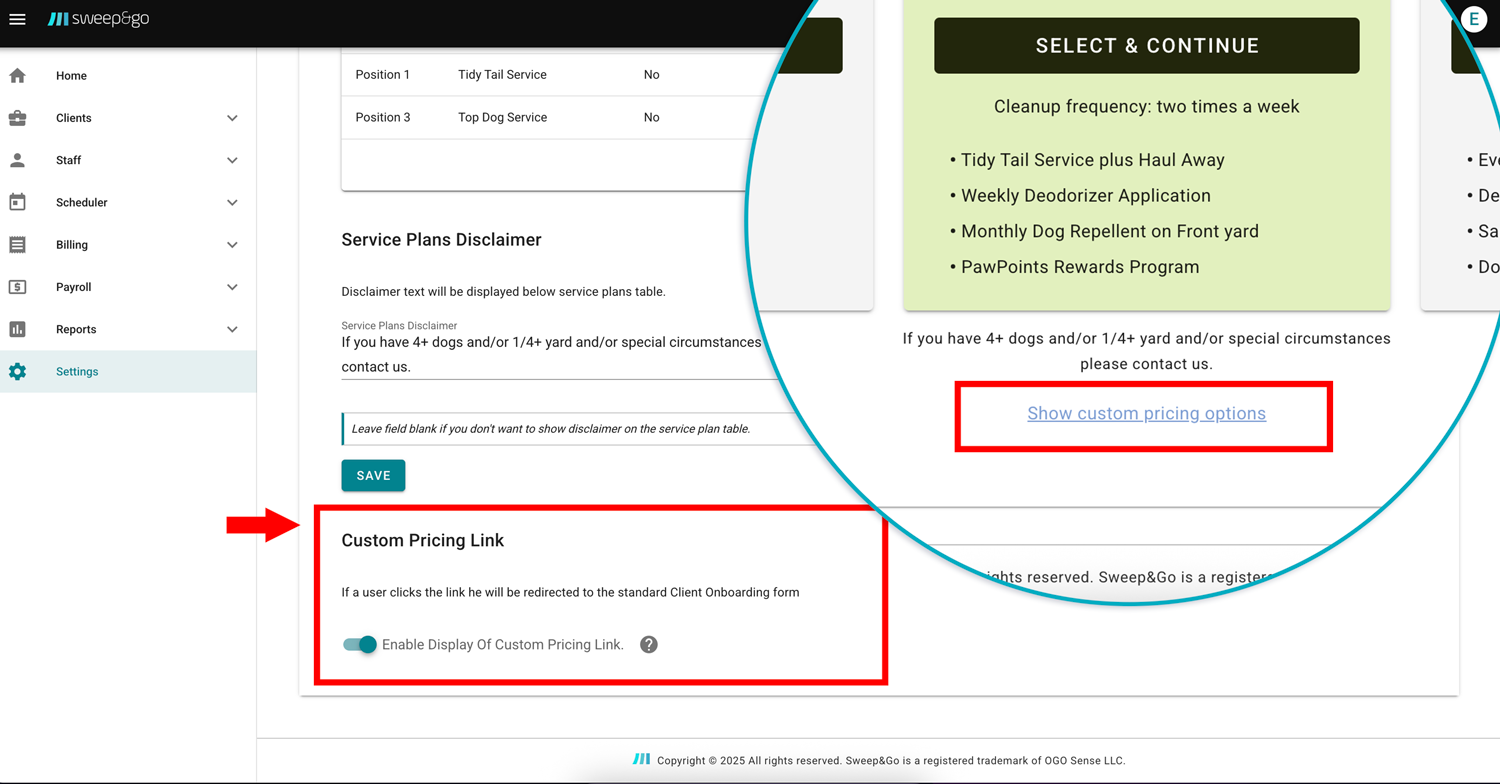
Custom pricing link
How to create a client with Service plan subscription
- Go to Clients > Residential Clients > Create new
- After adding contact info and location info proceed to Service info
- Select “Use service plans” checkbox
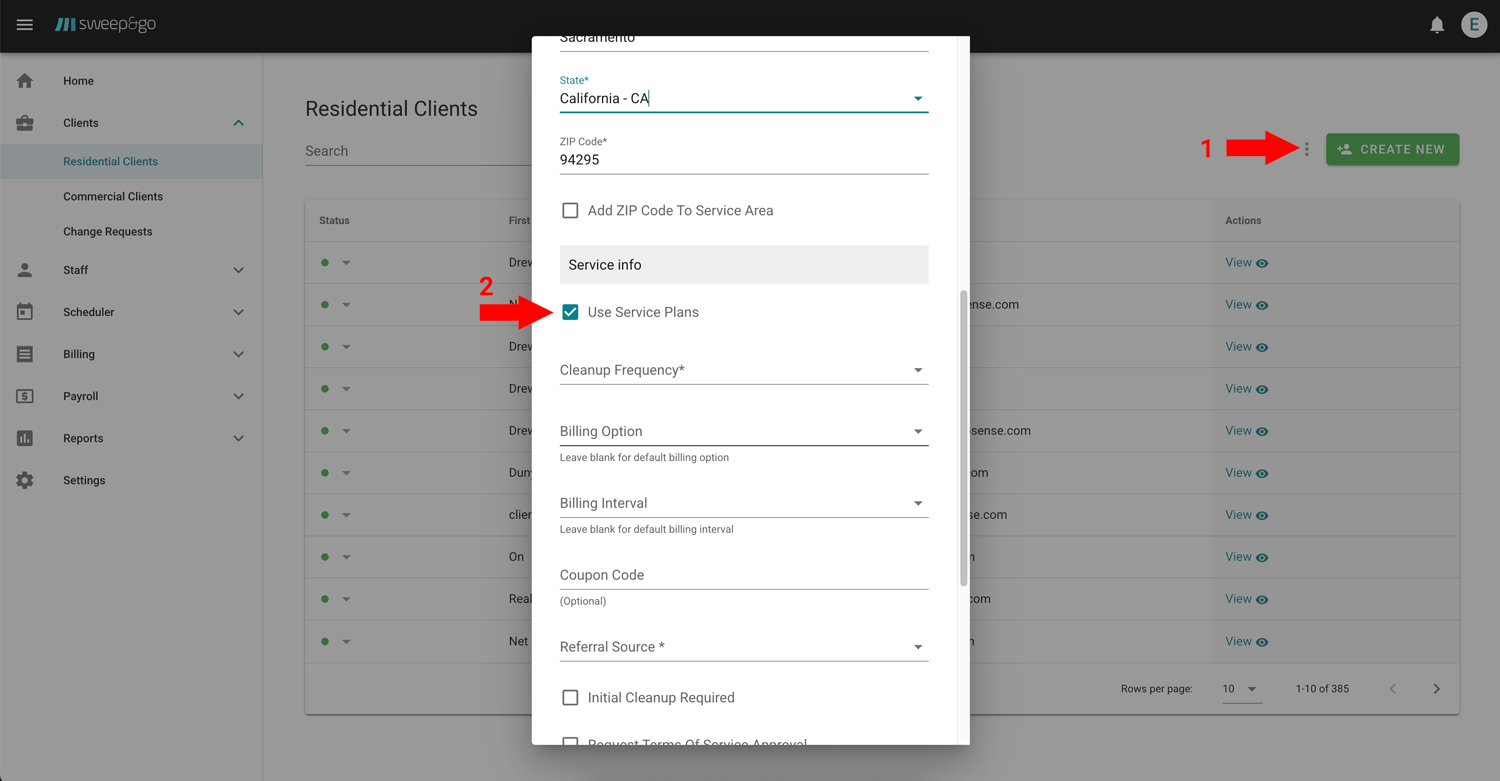
Enable the “Use service plans” option
- Choose the right service plan, price, cleanup frequency, billing option, billing interval and referral source
- Save the settings
** when creating clients you may choose if initial cleanup is needed, if TOS approval is needed or if they are tax exempt by simply selecting the checkbox prior saving**
How to create a service plan subscription for an active client
- Go to Client details > Billing > Subscriptions > Create new subscription
- Choose the appropriate service plan from service plan drop down menu
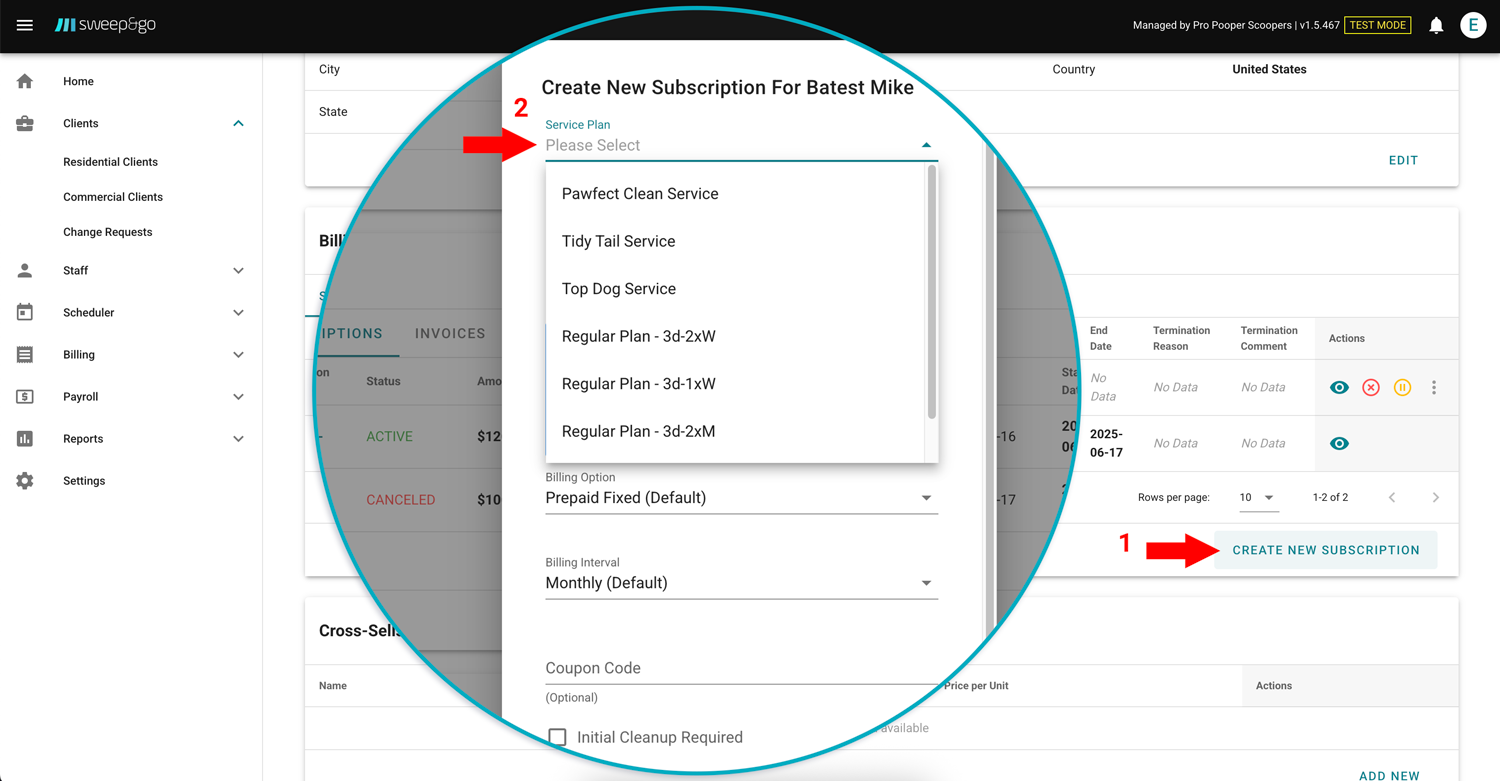
Create a service plan subscription for an active client
3. Adding coupon and selecting “initial cleanup required” are optional
Please note:
- Changing the number of dogs does not affect service plan subscription. Dog information is not requested but you may add dog information manually.
- It is possible to change cleanup frequency. New subscription will be created at the same price. You would need to change the price manually if needed.
- It is possible to add a cross-sell to service plan subscription which will show up within job details in the fieldtech app.
- Clients cannot request service plan change through the client portal. You will need to change it for them through the employee portal.