Get your GoHighLevel Snapshot here.
Overview
The snapshot includes a simple workflow that listens for form submissions (or any trigger you choose), then invokes a custom Webhook node to send user data to the S&G onboarding endpoint. The template is already populated with demo data. Once imported, you only need to configure the Webhook parameters that represent the required data to onboard a new user.
Prerequisites
- A valid GoHighLevel account with access to the Workflow Builder
- Required authentication credentials (Bearer token, etc.)
Please note that you can obtain your token by accessing the Developer Portal, where you can either create a new token or retrieve an existing one.
The Bearer token is in the format: Bearer {YOUR_TOKEN}
And in the {YOUR_TOKEN} placeholder, you use the token you obtained in the Developer Portal.
Steps
Just follow the link you received at the top of this tutorial. The GoHighLevel page will redirect you to the snapshot import page, where you can see a dialog that asks the user if they want to continue importing the snapshot.
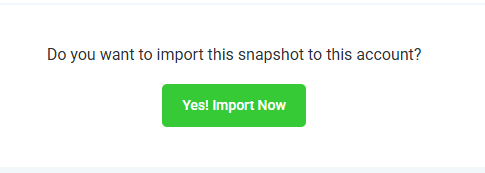
Confirm dialog after following the GoHighLevel link provided in this tutorial
By accepting it and clicking the confirm button, you will be redirected to the Imported Snapshots in the Account Snapshots, where you can view the snapshot.
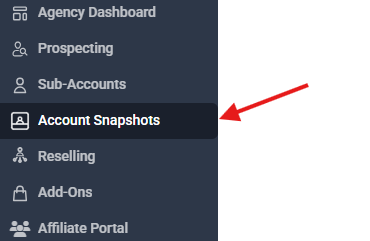
The location of all imported snapshots
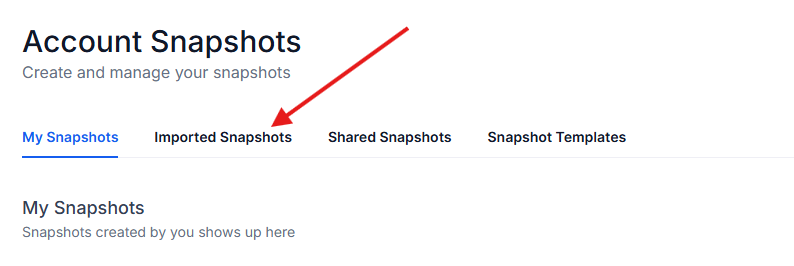
Imported GoHighLevel Snapshot provided by S&G
After importing the snapshot, select your action for that snapshot on the Imported Snapshots tab in the Account Snapshots screen. The primary action is creating a new account, as you can see in the next picture.
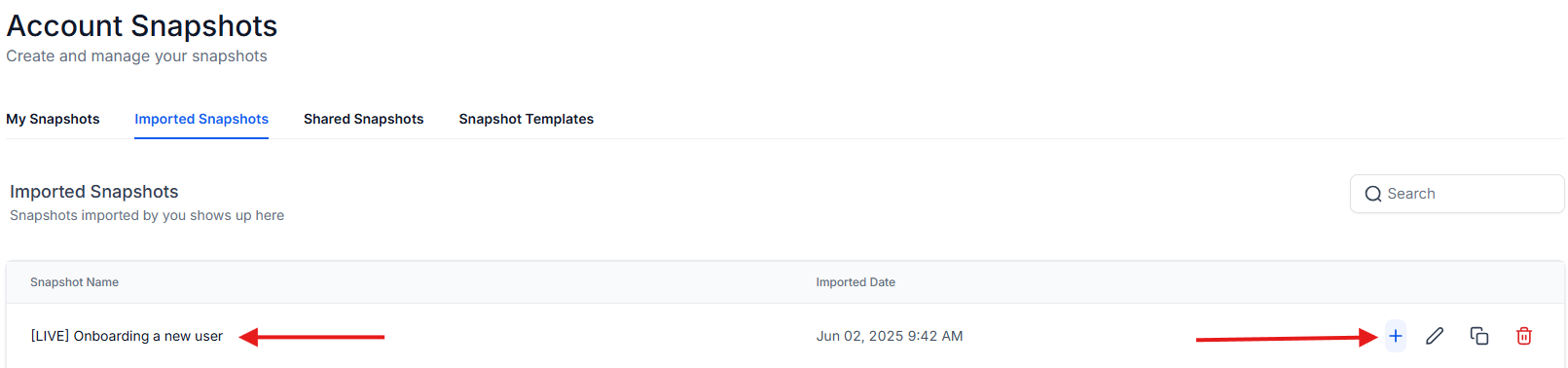
Options with the imported snapshot
This tutorial provides a template that you can edit, extend, or just modify so it suits your needs.