Overview
Sweep&Go supports seamless integration with n8n, enabling the onboarding of new users from external systems and automation flows via HTTP requests using a predefined workflow.
To streamline this process, we have created a ready-to-use n8n workflow template that can be downloaded and imported into your n8n instance.
Download the predefined template here: https://download.sweepandgo.com/onboarding_new_user.zip
To import the predefined template, just open your n8n dashboard and select the button Create Workflow, and after that import the downloaded template with the Import from File… option in the additional menu in the upper right corner.
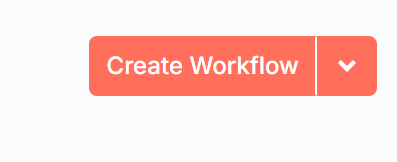
Creating a new empty workflow
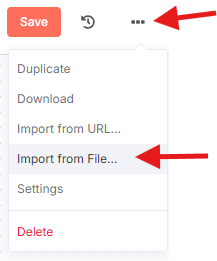
After creation, import the prebuilt template
Workflow Description
The provided n8n workflow contains the following key elements:
- Manual Trigger
Used for testing or manual executions from within the n8n UI. - Set Parameters Node
Allows manual input of request parameters for testing purposes. Each parameter is described below. - HTTP Request Node
Performs a PUT request to the Sweep&Go OpenAPI endpoint to register a new user based on the provided data.
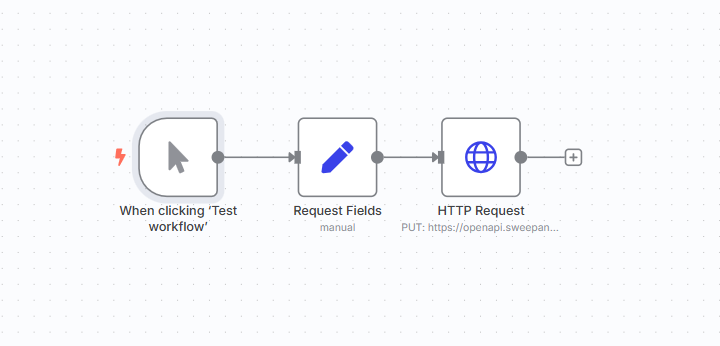
Workflow example in the predefined template
Request Parameters
The request must include a Bearer token in the token field.
Format: Bearer {your_token}
This token is required for authorization and must be included in each HTTP request. You can obtain your token from the Sweep&Go Employee Portal.
If the token is missing or invalid, the API will reject the request with a 401 Unauthorized error. In the n8n workflow, make sure to add the token field as shown in the Request Fields section of the HTTP Request node.
The workflow accepts the following parameters to perform the onboarding operation:
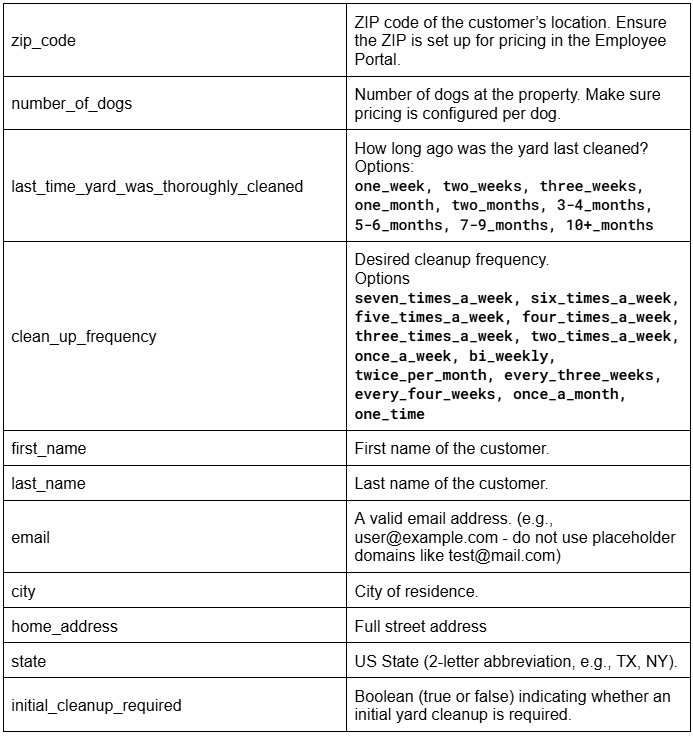
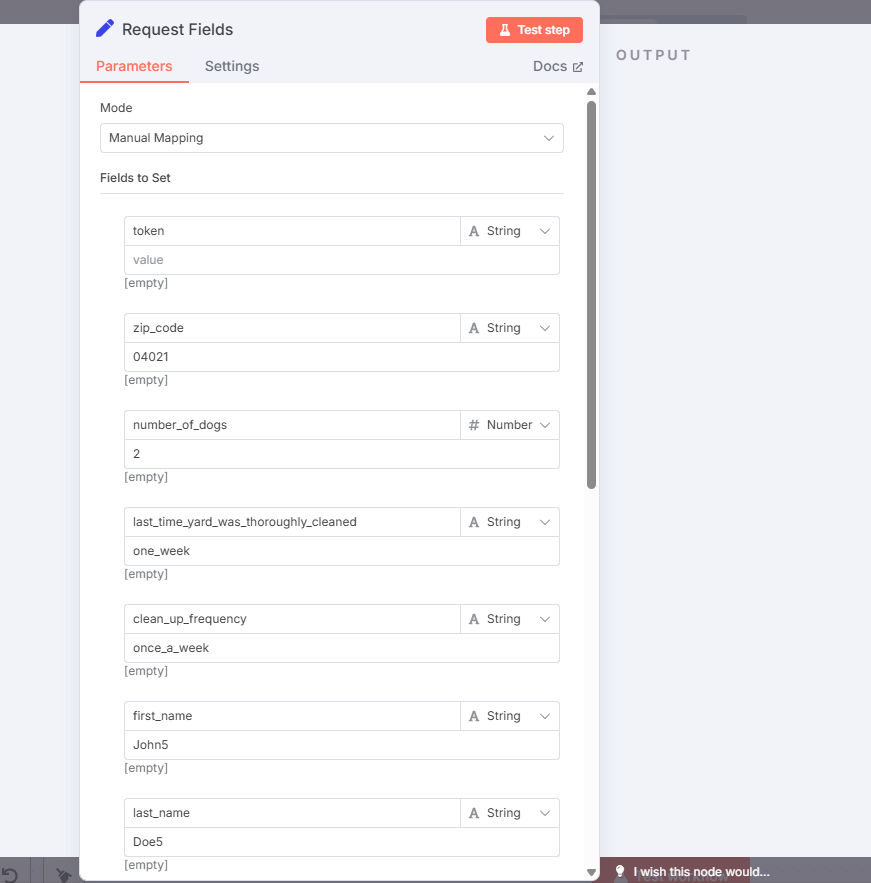
Request field preview
How it works
Once the parameters are set and the workflow is triggered:
- The parameter values are defined or entered manually via the Set workflow node.
- The HTTP Request node sends the data to the Sweep&Go OpenAPI endpoint.
- The API processes the data and initiates the onboarding flow for the user.
This n8n workflow template is highly customizable, making it suitable for various use cases – from manual testing to full production automation.
To onboard a specific user:
- Enter the appropriate values for all required parameters in the Set workflow node.
- Ensure the token field is correctly populated with a valid Bearer token from the Employee Portal.
- Execute the HTTP Request node (or trigger the workflow manually) to perform the full onboarding process.
The flow handles all necessary request preparations and submission, providing a ready-made solution for integrating external onboarding logic into your system or automation environment.
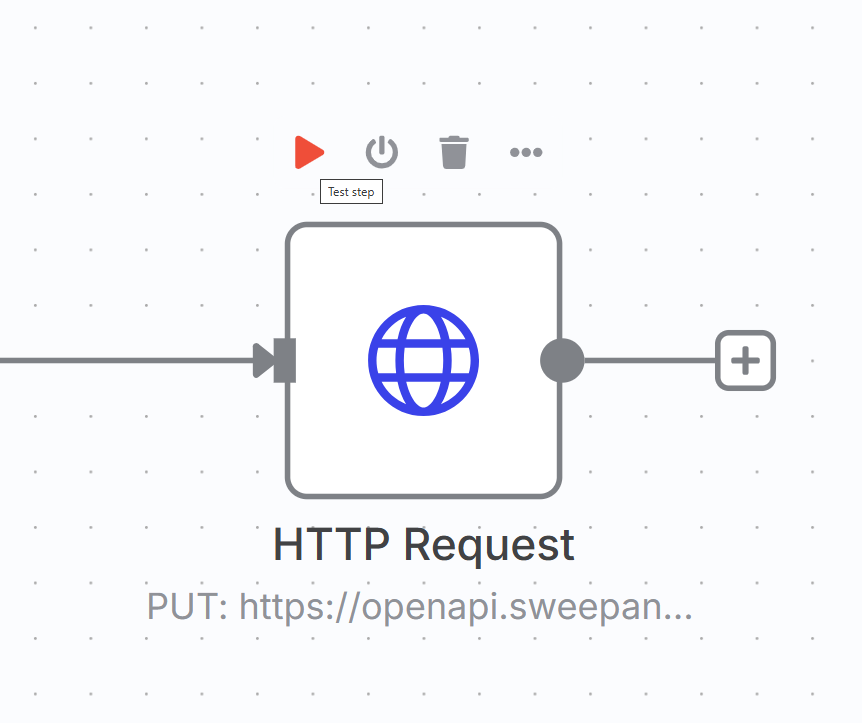
Run and test the whole flow by clicking the Play icon
Note: Identical requests may only be submitted once per minute, as rate limits are enforced to protect against spam and excessive traffic.